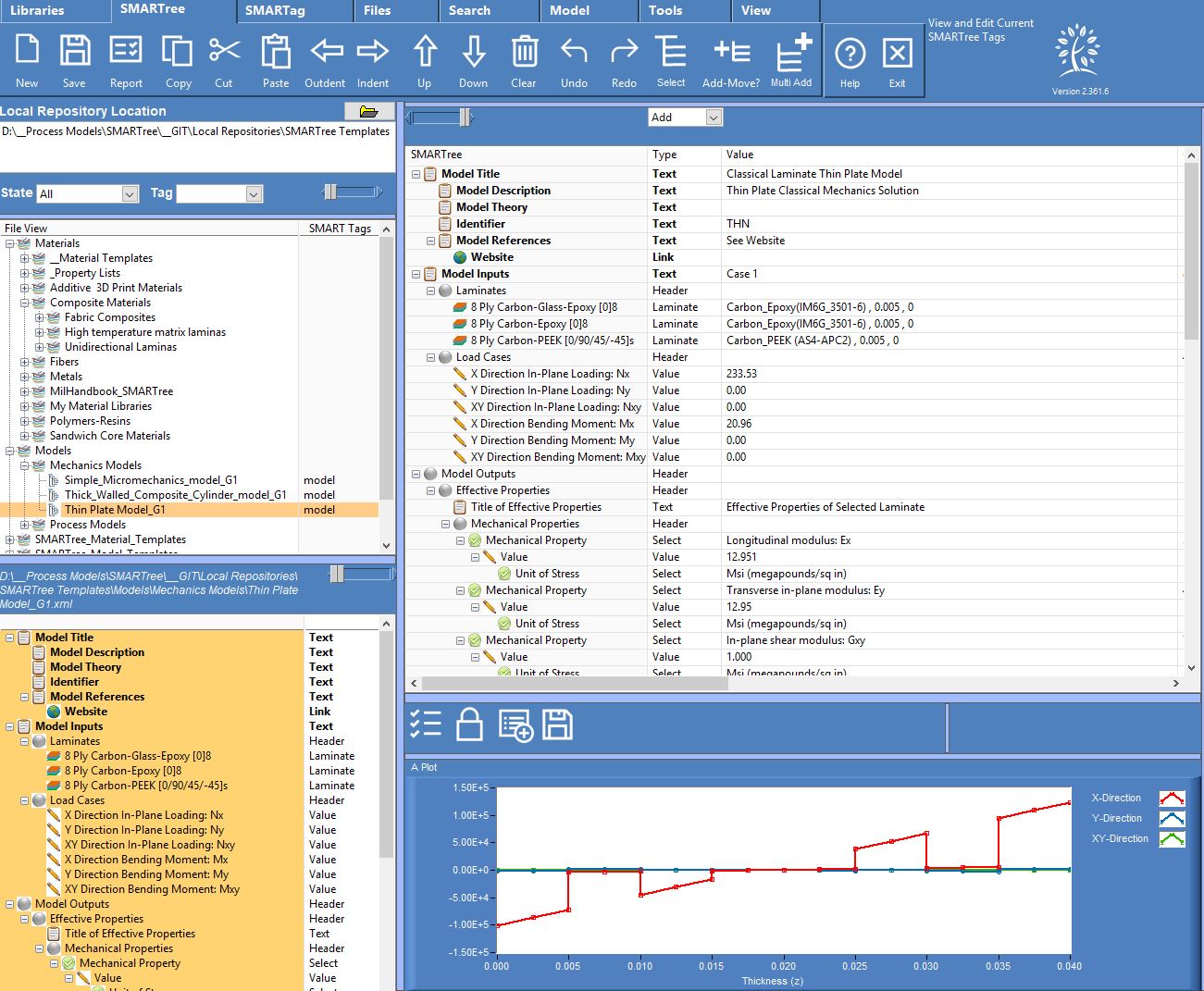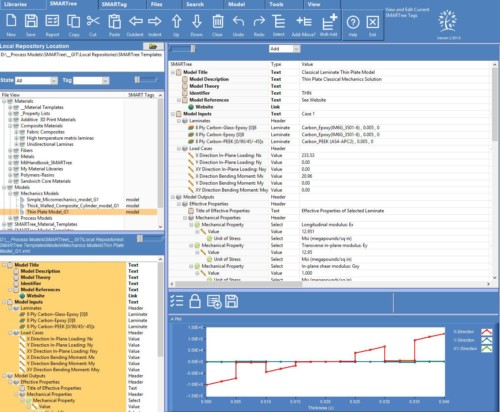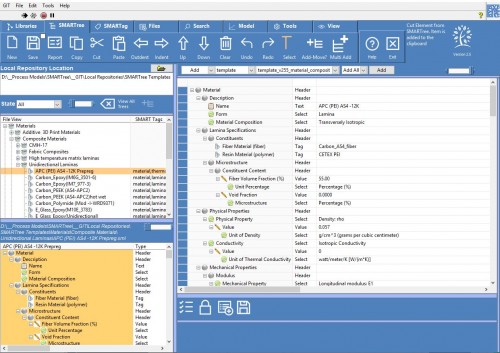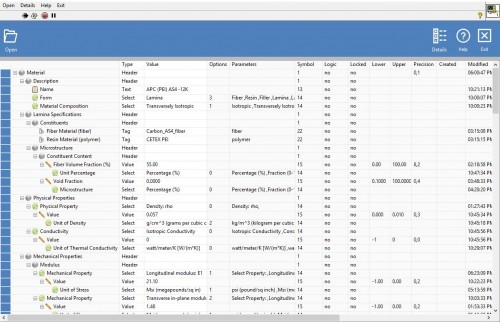The SMARTree editor is an interactive drag and build tree where the user adds elements to form a SMARTree. These elements comprise the content of your data and can be organized by dragging and dropping to a format you see best represents your information. You can create SMARTrees from scratch or pull in snippets of populated trees from your libraries. There are no rules to building a tree so construct a visual representation of your data so that others understand the hierarchy of your data.
Assign logic, add math or run models within the tree. Make your tree a template if you want to build standards for others.
To the right are a key list of features of the editor with links to pages and videos demonstrating how to best use these features
Use the Add drop down to add an element to your SMARTree
Drag and Drop Content from Preview and Libraries
Apply Logic to your SMARTree
Organize your tree using drag and drop, indent, outdent, and lock features
Right click any element to access more features
Hold the Control or Shift key while clicking an item to open more editable details on your element
Double click images to edit using the standalone image editor.
Run models actively in your tree
Apply mathematical operations within your tree with active solver