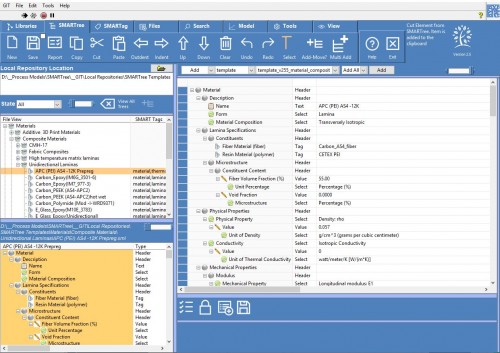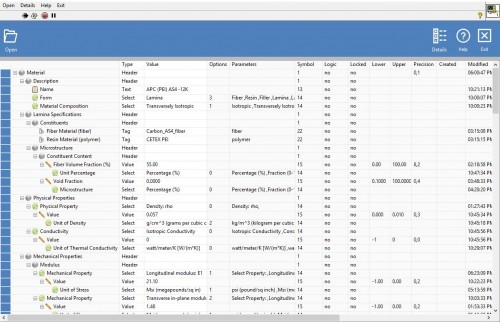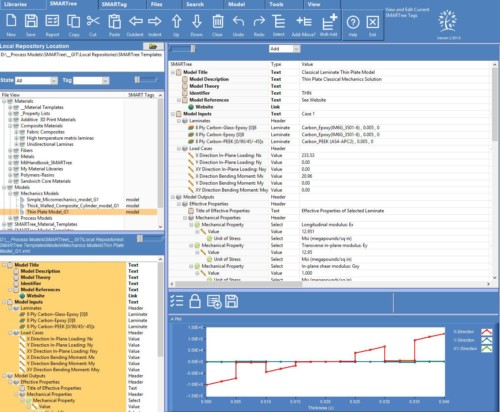| Feature | Option |
|---|---|
| Title | Yes |
| Editable | Yes |
| Lockable | Yes |
| Logic | Yes, below or above preselection item, match or inverse |
| Plot | No |
| Options | Preselection items available |
Description
Selection elements provide a dropdown list of items the user can build and select. The selection element is a editable by right clicking the selecting and picking ‘edit selection’. The list then appears in the element editor where the user can the modify the list and assign logic conditions as needed.
Details
Selection Elements offer the user the option to create a drop down list with ease. The user can add logic to one or more items by right clicking a row and selecting ‘assign logic’. The element row font will turn italic indicating that when this row is picked the element data is valid.

Logic Conditions
The selection must be below a predefined selection
The selection must match a predefined selection
The selection must not mach a predefined selection
The selection must be above a predefined selection