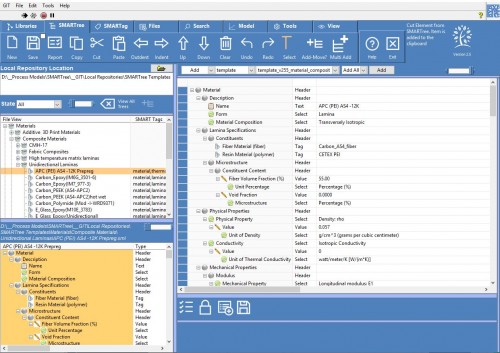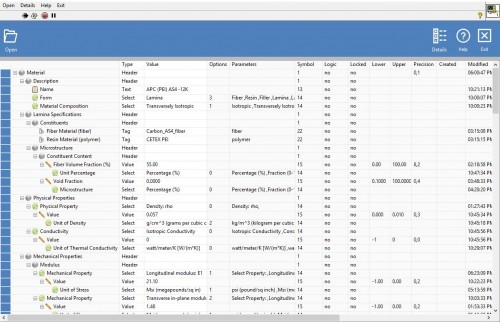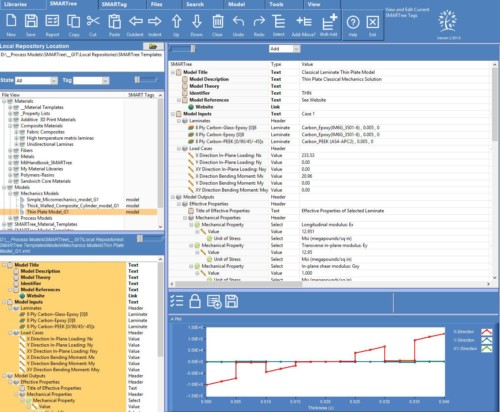Libraries Ribbon

The Libraries ribbon contains functions for managing SMARTree GIT repositories. It includes the most common GIT functions necessary to create, manage and publish SMARTree library data to local or cloud-based repositories. It also contains common web-based GIT services that connect the user to their published data or to resources that aid in the use of GIT for data management. It is not a requirement that the user implements a GIT repository to their SMARTree library, but it is high recommended to backup and disseminate data to others.
When the library ribbon is selected the preview window changes to a GIT status window showing the state of the current repository. The status of the library or repository is checked every time the client is started and when data is saved and displayed in this window. No other windows in the client are changed so the user can continue creating elements as well as drag and drop whole SMARTrees into the editor. Once the user clicks a SMARTree in the library however the preview window reverts to a preview of the SMARTree selected in the Libraries window so that the user can continue import SMARTree snippets. If the user wishes to see the status window again simply click the libraries ribbon tab.