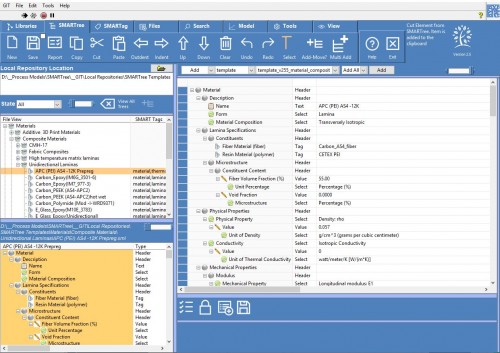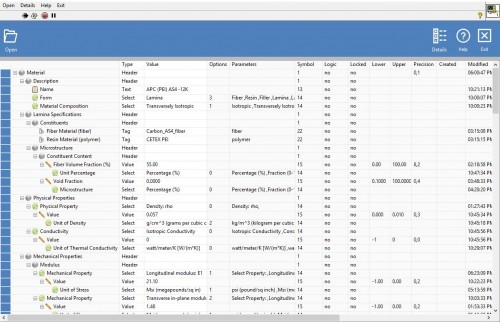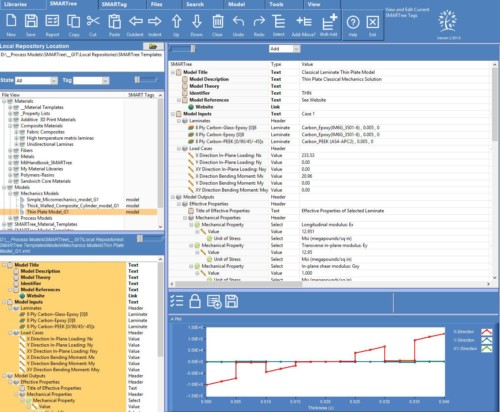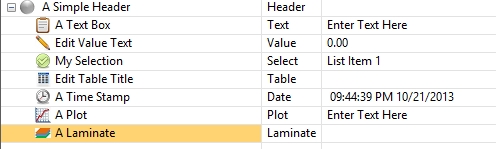
| Feature | Option |
|---|---|
| Title | Yes |
| Editable | Yes |
| Lockable | Yes |
| Logic | No |
| Plot | No |
| Options | None |
Description
A laminate element is used to define a sequence of plies in a composite. Laminate elements data appears in the element editor when clicked.
Details
A laminate element references material input through SMART Tags in the first column. The user can specify which SMART Tag is used to search materials in the user library. The remaining columns of the laminate element include thickness, orientation, delta temperature and delta moisture. Each ply can be active or inactive when doing an laminate analysis to see the effect of ply addition or removal on laminate response under load. A number of additional operations are also available that include “Add”, “Delete” “fill”, “Invert” or “Symmetry”