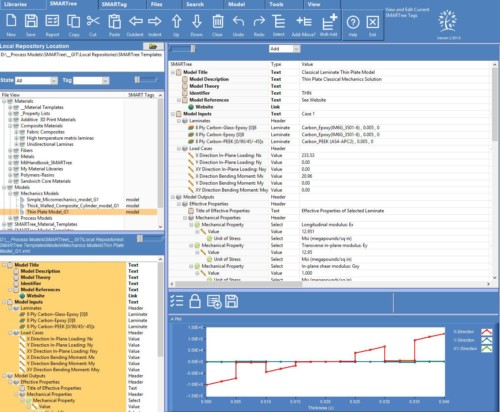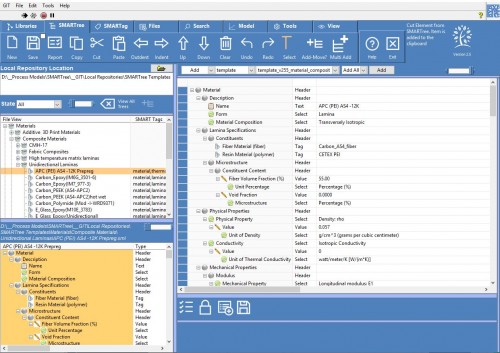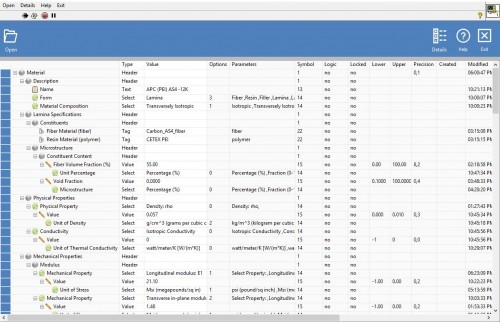SMARTree Ribbon

The SMARTree ribbon contains common functions for creating and editing a SMARTree. This includes loading and saving your SMARTree to your library or other external library, cut and paste element data as well as undo, redo, indent and outdent. SMARTree editor selection mode is also available as is the mode for selection of items.
New
Creates a new SMARTree. You will be prompted whether you wish to delete the current contents within the SMARTree editor.
Save
Save Current SMARTree. Saves the SMARTree to you library or other library. Once saved, a refresh is done to your repository to link SMART Tag data to memory so that tagged information is available to the client. The user can also save a subset of the current tree by clicking on the box to the top right of the save icon.
Report
Create Report. Opens a dialog window to create a report. As of version 2.5 there are two report types available, a web based html report and an excel base report. The user can also simply drag and XML SMARTree into a browser and the content will be displayed as a table. This is due to the fact that an each SMARTree has an XSLT style sheet in the header and can express the data as a table in a browser.
Copy
Copy Command. Copies selected SMARTree data to the clipboard.
Paste
Paste Command. Paste selected data from the clipboard into the SMARTree at a clicked location. Additional paste options are available by right clicking the SMARTree and pasting the elements with or without data or just pasting the data itself.
Outdent
Outdent Command. Outdents SMARTree elements where possible. The editor outdents data to a common tier. Use the indent button to reverse or the undo button as needed.
Indent
Indent Command. Indents SMARTree elements where possible. The editor indents data to a common tier. Use the outdent button to reverse or the undo button as needed.
Up
Up Command. Moves selected elements up where possible. Also useful for moving blocks of elements to preserve child order and indent levels.
Down
Down Command. Moves selected elements down where possible. Also useful for moving blocks of elements to preserve child order and indent levels.
Clear
Clear Command. Opens a dialog window to confirm clearing the current SMARTree. Use Undo to reverse this action if done in error.
Undo
Undo Command. Undo’s the last operation, whether it’s a cut, paste, indent, outdent, clearing tree, element editing or states. There is no limit how far back the user can undo their commands.
Redo
Redo Command. Redo the last operation(s), whether it’s a cut, paste, indent, outdent, clearing tree, element editing or states. The redo command will redo all steps up to the last operation.
Select
Select Command. Changes the select mode from single item to item and all child elements. Useful if the user wished to just adjust attributes of one element or all elements in a selected block.
Add-Move?
Add-Move Command. Changes the mode of operation when dragging and dropping elements from move mode to add mode.
Multi Add
Multi Add Command. Changes the mode of adding items to a single item selected in the tree or to all items selected in the tree.