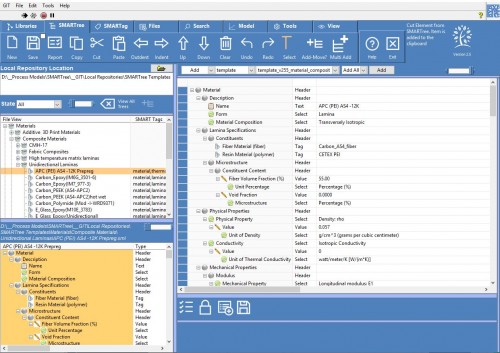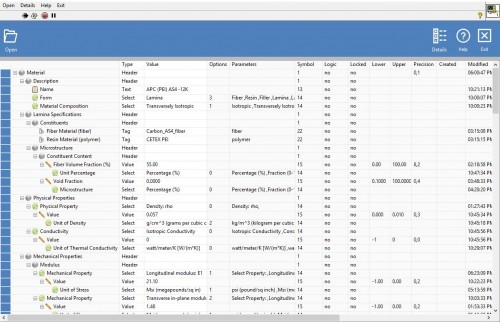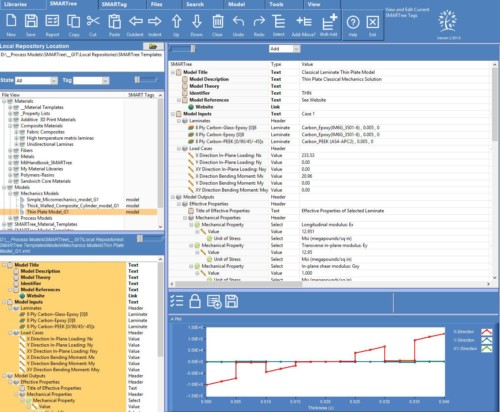Material Explorer
The Material Explorer is a module that allows users to display and search for materials based on properties. It is comprised of a table of property data and an Ashby chart that compares properties for all materials in your library. It leverages the "Material" SMART Tag and associated "Property" and "Unit" tags to sift