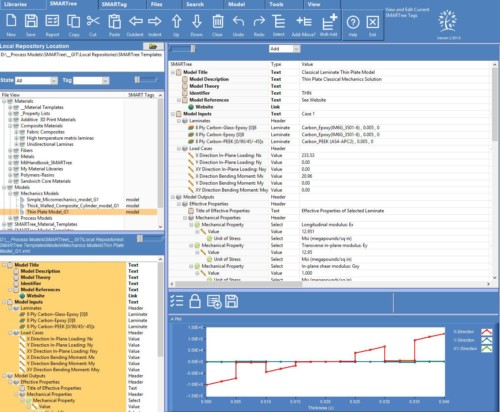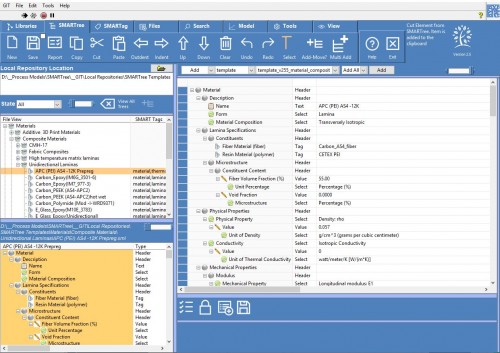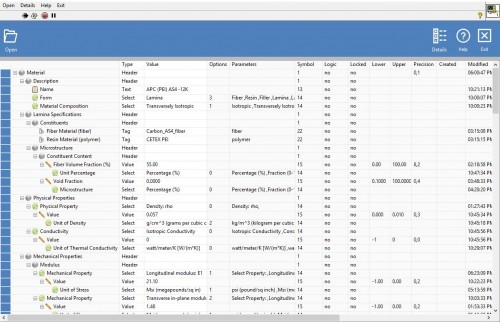| Feature | Option |
|---|---|
| Title | Yes |
| Editable | Yes |
| Lockable | Yes |
| Logic | Yes, Equal to, within range, less than or greater than range limits |
| Plot | No |
| Options | Predefined value available, Ctrl + Click to open advanced editor |
Description
A value element is a single number input that can be customized in precision and width. A slider appears to the right of this number when clicked. The range of this slider can be changed by directly editing the slider lower and upper limits.
Details
Value elements are adjusted by direct entry or my sliding the bar to the right of the number when pressed. Logical conditions for values include “equal to”, “not equal to”, “greater than”, “less than” and “within bound”. Value elements can be locked to prevent changes and can also be assigned a unit by adding a unit selection as a child element. This is explained in greater detail in the units discussion.
Logic Conditions
Value is below the lowest value in the range selection
Value is within the range selection including the range limits
Value String equals a predefined value
Value is above the highest value in the range selection