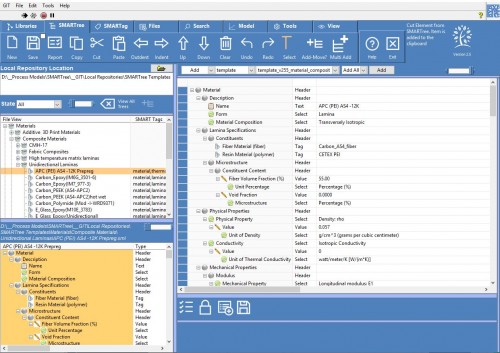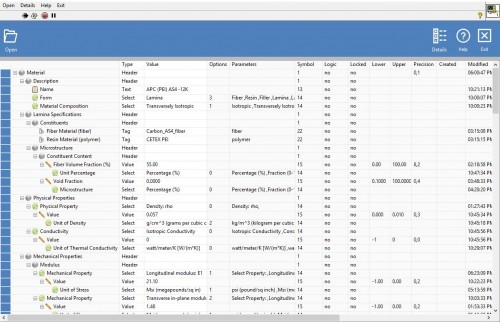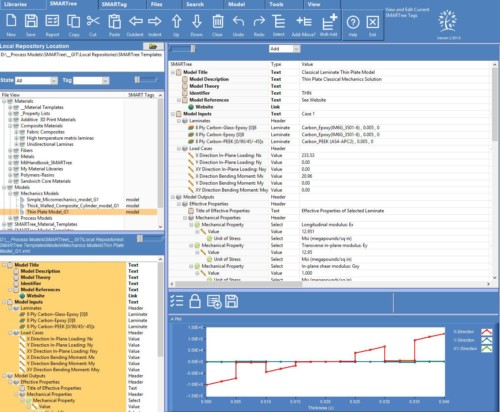Link
Feature Option Title Yes Editable Yes Lockable Yes Logic No Plot No Options None Description Link elements are hyperlinks that will open when the user double clicks the item. Copy and paste hyperlinks into the content box to add a hyperlink. Details Copy and paste hyperlinks into the