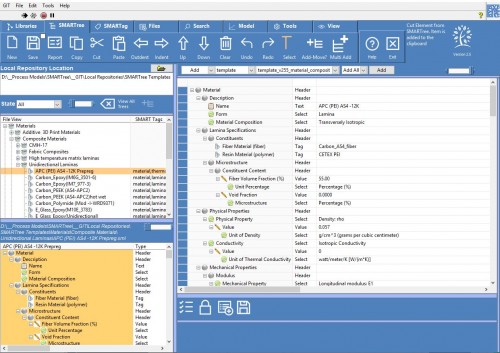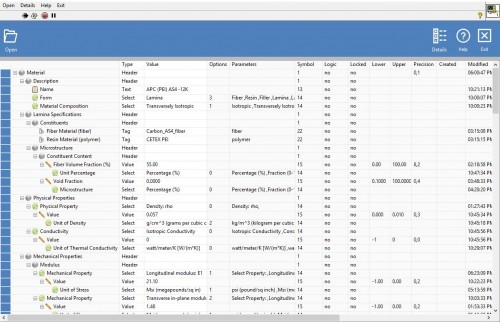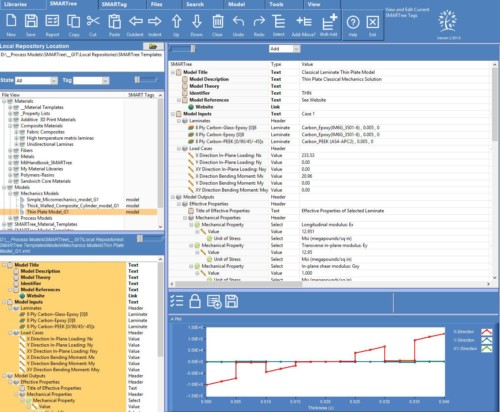All Ribbon Pages including parent
Library Ribbon
Libraries Ribbon The Libraries ribbon contains functions for managing SMARTree GIT repositories. It includes the most common GIT functions necessary to create, manage and publish SMARTree library data to local or cloud-based repositories. It also contains common web-based GIT services that connect the user to their published data or to resources that aid